FaxSalad Service Update: Faxing MS Word Documents
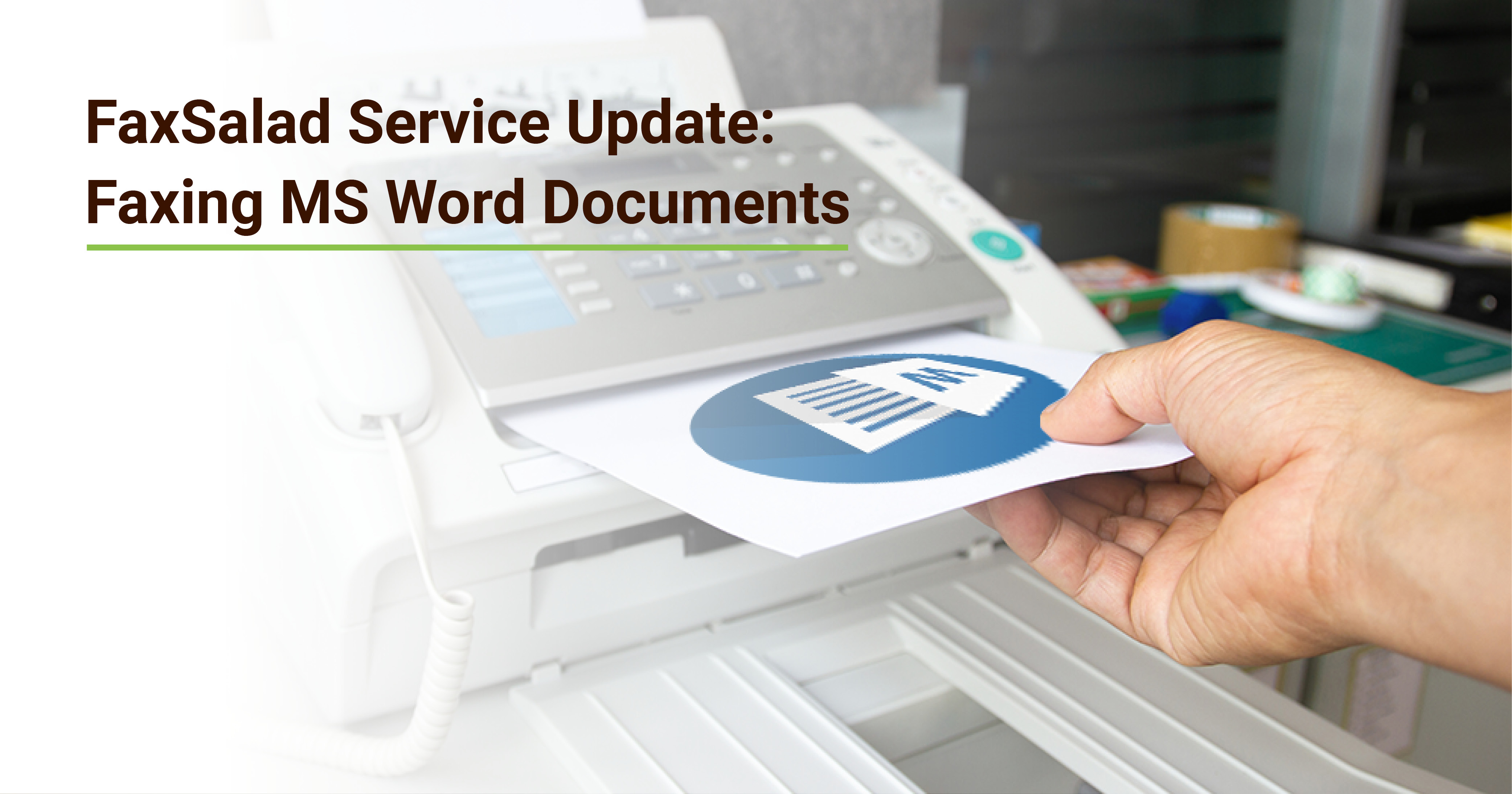
Look, we know that faxing is not the most exciting thing in the world. But we get a little too excited when we release new updates, and we wanted to tell you about this specific one.
Support for faxing Microsoft Word documents
Previously it was only possible to send images and PDF documents as faxes when using the FaxSalad service. From this week, you can directly attach Microsoft Word documents and send them as a fax. Including any file with the extension types: doc, docx, and rtf. Our system will automatically convert them to fax ready PDF files and send them off. Like other file types, you can also attach multiple files, and we will combine them all into a single document.We have also extended the file support for our Email to Fax service, enabling you to attach all supported file types including MS Word document. Previously we only supported PDF when faxing via email.
Faxing MS Word documents was something we initially decided we weren't going to support. But the demand was there, and we listened to your requests. So please continue sending your feedback through!
In addition to the above, we have also introduced the following features:
Address book
If you often send faxes to the same recipient/s, the address book will save you a lot of time by providing you with the ability to save contacts and quick-select them when faxing.You'll find the address book in the FaxSalad portal by selecting the top right corner dropdown.
Superfine quality faxing
When sending a fax, you may notice an option titled 'Send fax at 'superfine' quality'. This option will send your fax at the highest resolution possible (204x392 DPI) and is excellent for faxing things like photos or unclear documents. Keep in mind that it will significantly increase the send time of your faxes. Additionally, not all recipients will be able to support faxes of this resolution, in which case our system will downscale the resolution and re-attempt delivery of the fax.Blocking anonymous faxes
We introduced a change over the past week that blocks all inbound faxes with an anonymous caller ID. The purpose of this change is to reduce the amount of incoming spam FaxSalad users receive and will now the default setting for all fax numbers. If you still wish to receive these faxes, you can allow anonymous faxes by updating your preferences on the settings page of your fax number.Ready to start faxing online?
18th July 2020 by Rhys Hall
Share